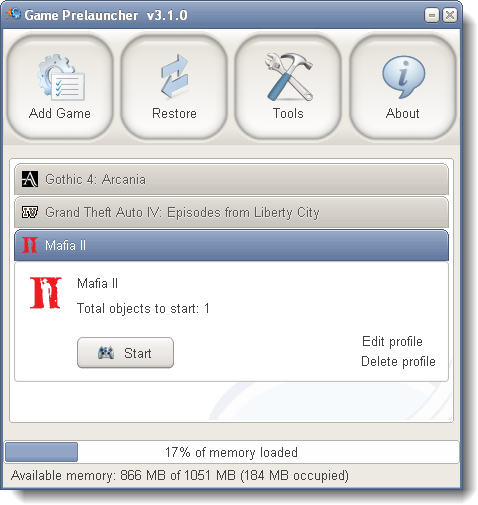Game Prelauncher 3.1.1
Game Prelauncher 3.1.1
Game Prelauncher is a Windows system optimizer, developed specially for games. It turns Windows into a gaming platform by yielding all the computer resources to the game alone. To achieve this effect, the program disables most of the objects.
Last update
18 Nov. 2010
Licence
Free to try |
$16.90
OS Support
Windows Vista
Downloads
Total: 1,432 | Last week: 7
Ranking
#51 in
Tweaking
Publisher
Alexander Shyshko
Screenshots of Game Prelauncher
Game Prelauncher Publisher's Description
Game Prelauncher is a Windows system optimizer, developed specially for games. Transforms Windows into a gaming platform by yielding all the computer resources to the game alone. To achieve this effect, the program disables most of the services (92% on Win 7) except the critical ones, disables all the start-up programs, the Explorer shell and hundreds of libraries that are registered with it, sound themes and other objects. When the game is over, the program brings everything back. The program does not affect the quality of the graphics in the game (does not impair it); the graphics remains the way it is specified in user's preferences. Features: - Disable programs from Run sections from HKCU and HKLM keys - Disable programs from the Startup folder - Disable most Windows services (~ 90-92%), except for necessary or critical - Disable the current shell ( Explorer, Aston, Litestep etc.) - Ability to disable selected drivers - Disable sound themes - Unload unused libraries (DLLs) - Ability to disable programs, reboot and run the game with a single click (shortcut) - Support for Windows XP, Windows Vista and Windows 7, including x64 editions Result: Unlike other optimizers, Game Prelauncher does not promise 100% acceleration, because this is not possible without the installation of more powerful hardware. But can increase performance by about 20% - 40% for the average system. The visual result is a reduction of jerks in the game, faster loading, increasing FPS (frames per second) at 8 - 15. - Disable about 110 - 150 processes, including services - Release about 150 and more megabytes of memory (RAM), depending on workload of your computer - Reduce memory fragmentation - Reduce the workload of the CPU and a file system - Increase FPS (frames per second) - Smoother, more responsive gameplay
What's New in Version 3.1.1 of Game Prelauncher
3.1.0 * Added checkbox in options to enable\disable profile autostart in game mode * Added a warning if installed Agnitum Outpost * Added Wi-Fi support in game mode * Added PPTP\VPN support in game mode. Now GP can automatically connect to selected network connection. * Minor cosmetic changes
Look for Similar Items by Category
Feedback
- If you need help or have a question, contact us
- Would you like to update this product info?
- Is there any feedback you would like to provide? Click here
Popular Downloads
-
 Athan
4.5
Athan
4.5
-
 Kundli
4.5
Kundli
4.5
-
 Macromedia Flash 8
8.0
Macromedia Flash 8
8.0
-
 Cool Edit Pro
2.1.3097.0
Cool Edit Pro
2.1.3097.0
-
 Hill Climb Racing
1.0
Hill Climb Racing
1.0
-
 Cheat Engine
6.8.1
Cheat Engine
6.8.1
-
 Grand Theft Auto: Vice City
1.0
Grand Theft Auto: Vice City
1.0
-
 Tom VPN
2.2.8
Tom VPN
2.2.8
-
 Grand Auto Adventure
1.0
Grand Auto Adventure
1.0
-
 HTML To PHP Converter
6.0.1
HTML To PHP Converter
6.0.1
-
 Zuma Deluxe
1.0
Zuma Deluxe
1.0
-
 Netcut
2.1.4
Netcut
2.1.4
-
 Vector on PC
1.0
Vector on PC
1.0
-
 Iggle Pop
1.0
Iggle Pop
1.0
-
 Windows XP Service Pack 3
Build...
Windows XP Service Pack 3
Build...
-
 Minecraft
1.10.2
Minecraft
1.10.2
-
 Ulead Video Studio Plus
11
Ulead Video Studio Plus
11
-
 Horizon
2.9.0.0
Horizon
2.9.0.0
-
 Auto-Tune Evo VST
6.0.9.2
Auto-Tune Evo VST
6.0.9.2
-
 C-Free
5.0
C-Free
5.0